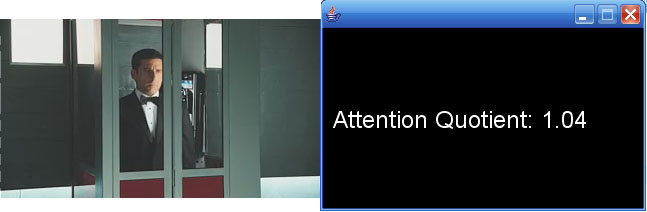For determining the popularity of different video segments on public displays. It uses a camera and computer vision to notice how many faces are watching the screen. It takes advantage of a shortcoming of the OpenCV processing libraries for the face detection which only detect faces only at very limited angles. It it finds a face you can be assured that they are facing only the screen. Shawn Van Every created a video drop box for people to leave video to be seen on various screens around the floor. We wanted to be able to cull a best of list from the drop box so Shawn VanEvery and I thought face tracking might be interesting. It is currently hardwired to a particular video and only shows the “Attention Quotient” on the screen. If I had more time, I would integrate it with a database of videos and register the attention into that database. This was done as the Tuesday project in the 7 projects in 7 days (5 in 5 for me) festival at ITP.
Tech: I used IP cameras for the video capture. Below is the code:
import java.awt.Color;
import java.awt.Component;
import java.io.File;
import javax.swing.JFrame;
import pFaceDetect.PFaceDetect;
import processing.core.PApplet;
import processing.core.PFont;
import quicktime.QTException;
import quicktime.QTSession;
import quicktime.app.view.MoviePlayer;
import quicktime.app.view.QTFactory;
import quicktime.io.OpenMovieFile;
import quicktime.io.QTFile;
import quicktime.std.StdQTException;
import quicktime.std.movies.Movie;
import vxp.CaptureAxisCamera;
public class VoteWithYourFace extends PApplet{
Movie qtMovie;
MoviePlayer qtPlayer;
Component qtCanvas;
JFrame videoFrame ;
String mediaFileName = “C:\\ALLFOLDERS\\ps3\\video\\others\\get_smart-tlr1_h.320.mov”;
private CaptureAxisCamera video;
private PFaceDetect face;
PFont myFont;
int attention ;
int opportunities;
static public void main(String _args[]) {
PApplet.main(new String[] { “VoteWithYourFace” });
}
public void setup(){
try {
QTSession.open();
System.out.println(“QTSession Open”);
} catch (QTException qte) {
System.out.println(“Sorry NOT: QTSession Open”);
}
try {
OpenMovieFile omf = OpenMovieFile.asRead(new QTFile(mediaFileName));
qtMovie = Movie.fromFile(omf);
} catch (Exception e) {
System.out.println(“Problem opening file”);
}
try {
qtPlayer = new MoviePlayer(qtMovie);
qtCanvas = (QTFactory.makeQTComponent(qtMovie)).asComponent();
} catch (Exception e) {
System.out.println(“Trouble Making Movie”);
}
setBackground(Color.BLACK);
try {
setSize(qtMovie.getNaturalBoundsRect().getWidth(), qtMovie.getNaturalBoundsRect().getHeight());
qtMovie.setTimeValue(0);
qtMovie.start();
} catch (StdQTException e) {
// TODO Auto-generated catch block
e.printStackTrace();
}
videoFrame = new JFrame();
videoFrame.add(qtCanvas);
videoFrame.setUndecorated(true);
videoFrame.setSize(getWidth(), getHeight());
videoFrame.setVisible(true);
videoFrame.setLocation(100,100);
video = new CaptureAxisCamera(this,”128.122.151.189″,width,height,false);
face = new PFaceDetect(this,width,height,”haarcascade_frontalface_default.xml”);
myFont = createFont(“Arial”,24);
}
public void draw() {
background(0);
video.read();
face.findFaces(video);
opportunities++;
int [][] res = face.getFaces();
attention = attention + res.length;
String AQ = String.valueOf((float) attention/opportunities);
AQ = AQ.substring(0,Math.min(AQ.length(),4));
textFont(myFont);
text(“Attention Quotient: ” + AQ,10,100);
//image(video,0,0);
// drawFace();
}
void drawFace() {
int [][] res = face.getFaces();
if (res.length>0) {
for (int i=0;i<res.length;i++) {
int x = res[i][0];
int y = res[i][1];
int w = res[i][2];
int h = res[i][3];
rect(x,y,w,h);
}
}
}
}