Welcome to my class! This is our class home where I’ll be updating resources and notes from our class meetings. This is also where your class blogs will live so we can see each other’s class work.
Class Times
Wednesdays, 9:00 AM – 11:30 AM NYC time (GMT-4, until Nov. 1, then GMT-5),
Thursdays, 8:30 AM – 11:00 AM NYC time (GMT-4, until Nov. 1, then GMT-5)
Contacting Me
Book office hours with me on my calendar. I will schedule regular office hour appointment slots which you can book automatically once the semester starts. You’ll need to sign in with your NYU login to see it.
Feel free to email me at danny.rozin@nyu.edu if you have any questions or things you want to talk about.
How Class Will Be Run
The most valuable thing we can do when we are in person or online in a class meeting together is to discuss and practice the subject that you’re learning. Any “lecture material” is on this site in video or written form, and assigned for the weeks where we will discuss it. I will expect that you’ve done the readings or watched the videos and tried the lab exercises assigned in advance of each class, and are coming to the class meetings with questions. Class meetings will be mainly discussions and shared demonstrations or experiments, not lectures. Use class time to get me or your classmates to clarify things you didn’t understand from the assigned material.
It’s okay if you couldn’t get a lab exercise or a project to work. When that happens, try to debug it, explain what you did in your blog, and come to class prepared to talk about the details and ask specific questions. Pay attention to your classmates’ work and their questions; quite often, they’ll be asking the same thing as you.
When class meetings are conducted online, I might record the Zoom meetings, if it is useful to the class and if all students consent. We will pause the recording when the discussion needs more privacy, and I will share the recording links only with our class, and set them to expire after the semester. If a question comes up in class or in online office hour meetings that is broadly useful, I may ask you if we can record the answer for others. Your comfort and consent are important, however, so please let me know if you have concerns.
Class Tools
Since this class will be meeting remotely via Zoom this semester, there are a few other tools I’ll be using that you might want to get familiar with:
NYU Google App suite – you’ll need to know these for most of NYU interaction. You have access to the whole suite through your NYU account. Search for NYU Drive. We’ll use mail, calendar, docs, sheets, drive, and slides.
Zoom – Check out Zoom tutorials and resources by NYU.
Class Blogs
Wednesday class:
- Winslow, Alan
- Hu, Bei
- Branco, Gabriele (Gabi)
- Bae, Keunjung (Kate)
- Fajardo, Natalie
- Parisi, Nicholas (Nick)
- Okuda Ceraulo (Pauline)
- Cadoux, Philip
- Melman, Rebecca
- Heckle, Samantha (Sam)
- Zhu, Sihong (Sean)
- Chen, Stephanie
- Hou, Tiange
- Hu, Xinrong (Shannon)
- Kampf, Zachary (Zack)
- Meng, Zi Xun
Thursday class:
- Xu, Binyan (Michelle)
- Choi, Chloe
- Steinbrecher, Dalit,
- Baik, Eunseo (Victoria)
- Yang, Hyunwoong (Hyun)
- Yu, Junoh
- Wozniak, Lucas
- Saraf, Rajshree
- Seri Levi, Shira
- Lee, Sumi
- Hyder, Syed Wasifuddin (Wasif)
- Kong, Xiaowei (Vivien)
- Wang, Yiran (Rachel)
- Zhou, Zhiyu (Michael)
- Chen, Zikang (Jack)
- Primo Liraz (Lilo)
Feedback page for Wednesday final projects
Feedback page for Thursday final projects
Class 13 workshop
We will meet in groups of 4 during class time to share our progress and get help and feedback. You only need to show up for your allotted time and can use the rest of the class time to work on your project :
Wednesday class:
9:00-9:40 Winslow, Alan, Hu, Bei, Branco, Gabriele (Gabi), Bae, Keunjung (Kate)
9:40-10:20 Fajardo, Natalie, Parisi, Nicholas (Nick), Okuda Ceraulo (Pauline), Cadoux, Philip
10:20-11:00 Melman, Rebecca, Heckle, Samantha (Sam), Zhu, Sihong (Sean), Chen, Stephanie
11:00 – 11:40 Hou, Tiange, Hu, Xinrong (Shannon), Kampf, Zachary (Zack), Meng, Zi Xun
Thursday class:
8:30-9:10 Xu, Binyan (Michelle) , Choi, Chloe, Steinbrecher, Dalit, Baik, Eunseo (Victoria)
9:10- 9:50 Yang, Hyunwoong (Hyun), Yu, Junoh, Wozniak, Lucas, Saraf, Rajshree
9:50-10:30 Seri Levi, Shira, Lee, Sumi, Hyder, Syed Wasifuddin (Wasif), Kong, Xiaowei (Vivien)
10:30- 11:10 Wang, Yiran (Rachel), Zhou, Zhiyu (Michael), Chen, Zikang (Jack), Primo Liraz (Lilo)
Project 3
Feedback page for Wednesday projects
Feedback page for Thursday projects
Week 11 – Loads
AC Loads:
Any AC load can be controlled with Arduino using a relay, including motors, fans, lights, computers,
power switch tail https://www.adafruit.com/products/268 safest and most convenient
Relay https://www.sparkfun.com/products/10924 you need to wire your high voltage through it so be super careful (Relay Tutorial)
AC motors
Attributes: Cheap, strong, medium speed, hard to control speed, hard to reverse.
http://www.mcmaster.com/#ac-motors/=5yytj1gdt8igtyq137
Geared AC motors
Attributes: cheap, slow, very strong, hard to control speed, hard to reverse.
http://www.mcmaster.com/#ac-motors/=zr6bef
DC Motors
Attributes: Cheap , strong, very fast , you can control speed but not angle, reversible
https://www.adafruit.com/products/711
Geared DC motors
Attributes: Very strong, slow , you can control speed but not angle, reversible https://www.servocity.com/html/micro_gearmotorblocks.html
DC motors with encoder
Attributes: Like DC motors but give you to feedback via optical encoder
https://www.servocity.com/html/3-12v_planetary_gear_motors_wi.html
DC motors from Cars
Stepper motor
Attributes: medium speed, control speed, position, reversible
https://www.adafruit.com/products/324
Geared stepper motor
Attributes: slow, strong, control speed, position, reversible
https://www.adafruit.com/products/918
Automotive gauge stepper motor (cluster)
Attributes: very light, weak, cheap , Can work directly from Arduino with no transistors or anything.
Servo
Attributes: slow, strong, control speed, position, reversible, 180 degrees , super easy to control
https://www.adafruit.com/products/155
More servos – https://www.servocity.com/html/servos___accessories.html
Continuous rotation 360 degree servo
Attributes: slow, strong, control speed, reversible, super easy to control
https://www.adafruit.com/products/154
Linear actuators
Attributes: Linear, limited stroke, expensive, control like DC motor, some have potentiometer feedback
https://www.servocity.com/html/12v_linear_actuators.html
Solenoids
Attributes: Super fast, super short stroke, momentary
https://www.sparkfun.com/products/11015
Mechanical linkages:
Hubs – https://www.servocity.com/html/hubs__couplers___adaptors.html
couplers – https://www.servocity.com/html/set_screw_shaft_couplers.html#.VkJ3Tq6rSEI
gears – https://www.servocity.com/html/pinion_gears.html
chains / sprockets – https://www.servocity.com/html/sprockets___chain.html
Belts / pulleys –timing belts, O Ring pulleys, cable pulleys
Power supplies:
https://www.sparkfun.com/categories/307
computer power supplies, how to use computer power supplies
How to tell the capabilities of computer power supply
Wires
Project 2
Feedback page for Wednesday projects
Feedback page for Thursday projects
Week 9 – more communications
Some more Asynchronous serial:
Adding Software Serial to Arduino
For long distance or many nodes – RS485
MIDI, Control sound and synthesizers from Arduino:
DMX, Control lighting and other theatrical and home automation:
Synchronous serial:
compare synchronous and asynchronous
SPI
https://www.arduino.cc/en/Reference/SPI
I2C
https://www.arduino.cc/en/Reference/Wire
I2C infrared temperature sensor lab
Shifting :
https://www.arduino.cc/en/Reference/ShiftOutTutorial
https://www.arduino.cc/en/Reference/ShiftIn
http://www.instructables.com/id/Multiplexing-with-Arduino-and-the-74HC595/?ALLSTEPS
Row – Column schematic
Another Multiplexer (not serial, analog)
http://playground.arduino.cc/Learning/4051
Class 7
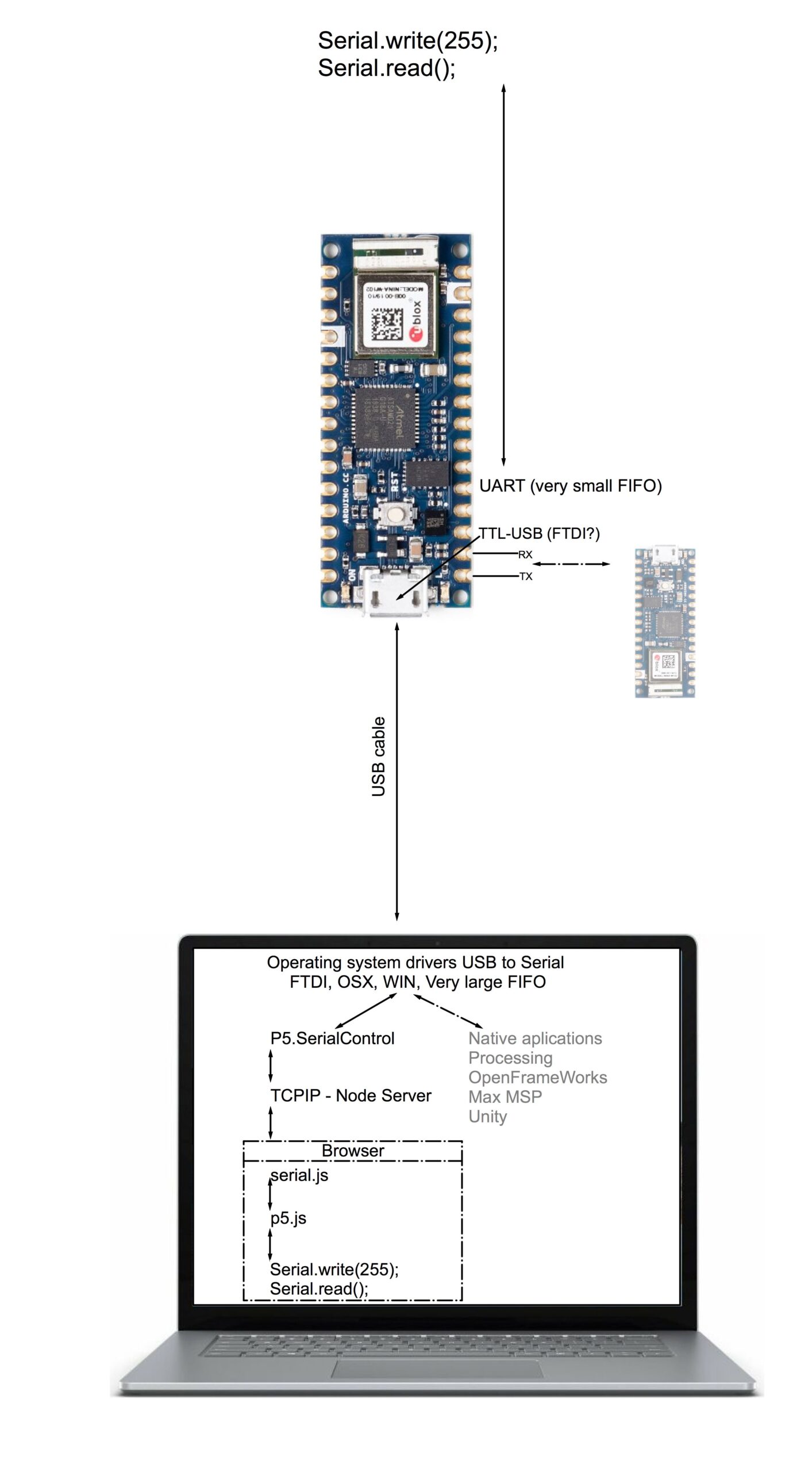
ARDUINO -> P5
P5 and Arduino sketches for sending 1 byte binary from Arduino to P5
P5 and Arduino sketches for sending 1 value in ascii from Arduino to P5
P5 -> ARDUINO
P5 and Arduino sketches for sending 1 byte binary from P5 to Arduino
P5 and Arduino sketches for sending 1 value in ascii from P5 to Arduino
MULTIPLE VALUES
P5 and Arduino sketches for sending multiple values in ascii from Arduino to P5
P5 and Arduino sketches for sending multiple values in ascii from P5 to Arduino
P5 and Arduino sketches for sending multiple values in ascii from P5 to Arduino with parseInt()
DUPLEX (TWO WAY) SERIAL COMMUNICATIONS (ARDUINO <->P5)
P5 and Arduino sketches for sending 3 values in ascii from Arduino to P5 with handshake
Project 1
Feedback page for Wednesday projects
Feedback page for Thursday projects
Class 3
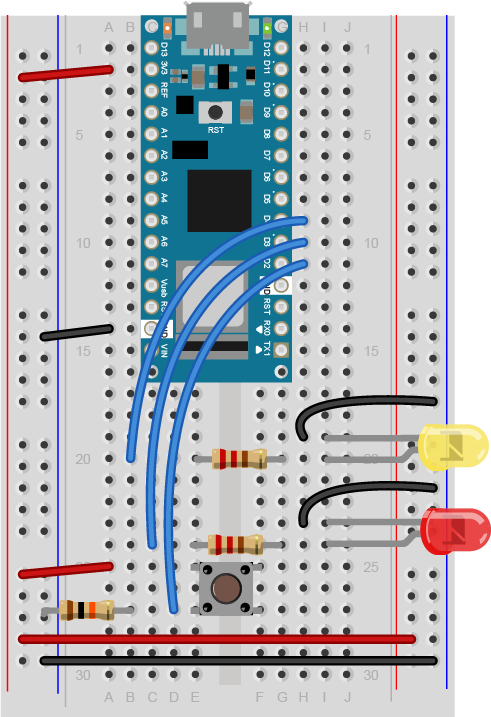
Second class
Physical interaction discussion in groups, after reading the Bret and Victor pieces:
- Is there a conflict between invisible interaction and a physical interaction ?(Physical objects are seldom invisible…).
- Physical interaction designers try to make sure people with physical disabilities are included. Are there other differences between people that may cause them to be excluded or disadvantaged from a particular design?
- Is it important for an interface to tell the story of the technology that enables it ? or maybe just enabling it’s functionality os enough?

Hight of water reservoir = Potential = volts = v
Narrowness of pipe = Resistance = ohms = R
The resulting flow of water= Current = Amps = I
Fritzing github (free?), or buy
Arduino Nano 33 IOT page and download Fritzing part

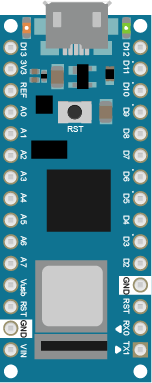
Homework pairs-
Could be fun and helpful to do the labs with someone, also if you haven’t done a “creative switch” you can do one together. I Don’t want to post your emails here so I will email them to you so you can find each other and coordinate. If this is too hard to coordinate because of time differences and such then feel free to work individually:
Wednesday:
• Winslow, Alan and Hu, Bei
• Branco, Gabriele and Bae, Keunjung
• Fajardo, Natalie and Parisi, Nicholas
• Okuda Ceraulo and Cadoux, Philip
• Melman, Rebecca and Heckle, Samantha
• Zhu, Sihong and Chen, Stephanie
• Hou, Tiange and Hu, Xinrong
• Kampf, Zachary and Meng, Zi Xun
Thursday:
- Xu, Binyan and Choi, Chloe
- Steinbrecher, Dalit and Baik, Eunseo
- Yang, Hyunwoong and Yu, Junoh
- Wozniak, Lucas and Saraf, Rajshree
- Seri Levi, Shira and Lee, Sumi
- Hyder, Syed Wasifuddin and Kong
- Wang, Yiran (Rachel) and Zhou, Zhiyu
- Chen, Zikang and Primo Liraz
First class
Fantasy Device – As a class, we’ll make a list of fantasy devices; things that don’t exist, but that we wish did. For today, we’ll ignore technical feasibility and concentrate on how you’d operate these devices if they did exist. You’ll be divided into groups of 3. Pick a fantasy device from the list. Design a control interface for this device and demonstrate it in class.
It is sometimes useful to think in terms of WH questions and try to answer them in your design:
WHO? WHEN? WHERE? WHAT?
Lets take an example, A popular fantasy device in movies and books is a time machine. In movies and TV, the production has to imagine what these devices look like and how they are controlled:
“Back to the future” movie:


So thinking about the WH questions:
WHAT is it ? – A car.
WHO gets to go ? – anyone in the car.
WHERE does it take you ? Set in the control panel.
WHEN does it activate ? When the car reaches 80 MPS.
Stewey from “Family Guy” time machine:
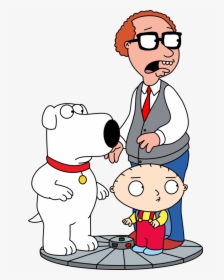


Here the designers decided the machine is a cabinet, but they also added a disc that goes with Stewey and is used to get back:
WHAT? – A cabinet and a disc
WHO gets to go? Anyone in the cabinet or on the disc.
WHEN does it activate ? Not sure, but there is a big red button…
WHERE does it take you? There is a control panel, note that the control seems to be relative, so you can go forwards and backwards, not absolute like in “Back to the future”
“Spongebob Squarepants” time machine:
Here the machine is the freezer from the Crusty Crab, note that the whole freezer travels through time and it is ripped from it’s surroundings
WHAT is it ? A freezer.
WHO gets to go ? Whoever is in the freezer.
WHERE does it go? Hard to say, looks like two levers and no display.
WHEN does it activate? Hard to say, but it has some buttons.