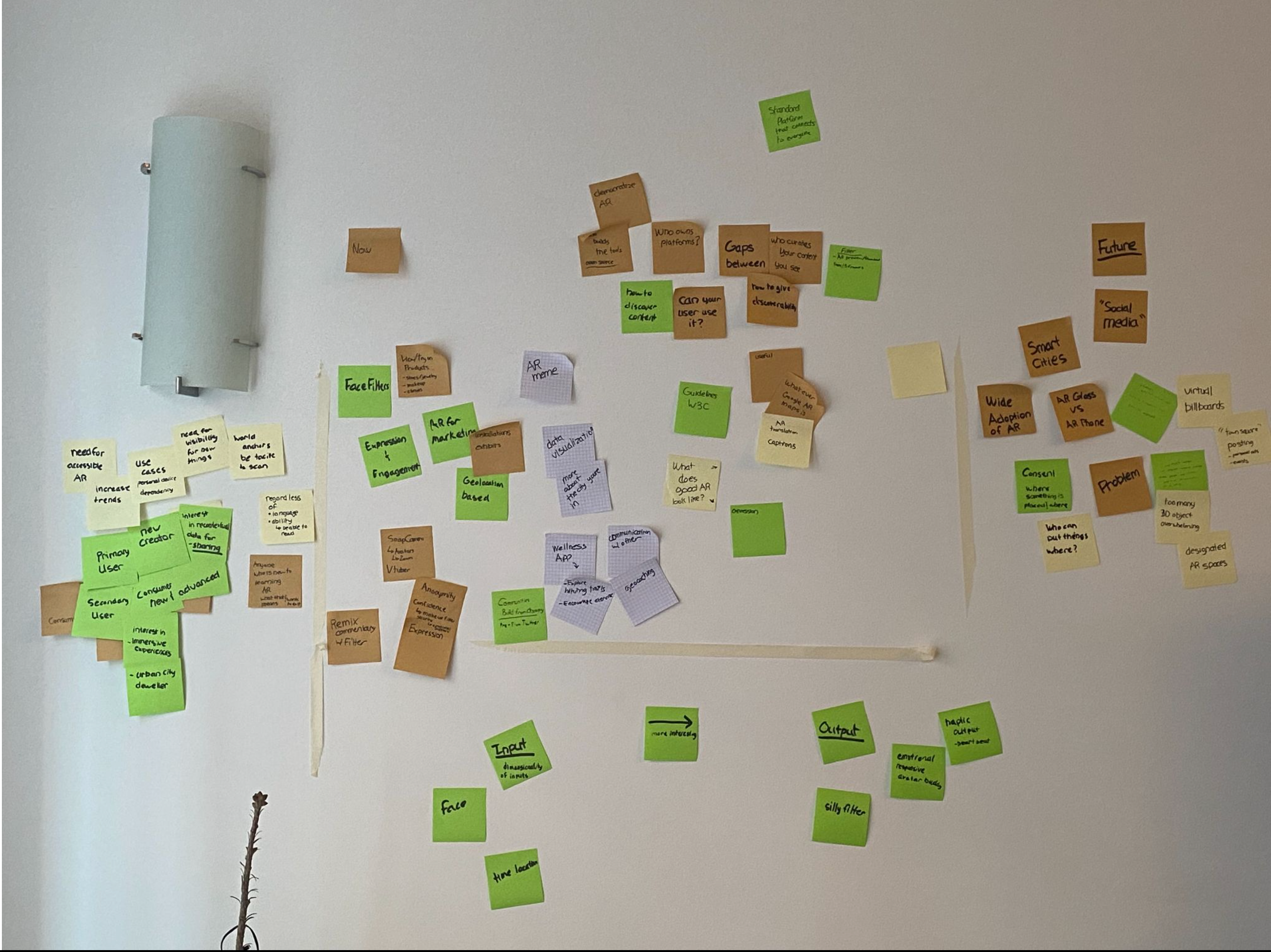ITP is a two-year graduate program located in the Tisch School of the Arts at New York University whose mission is to explore the imaginative uses of media and technology — how they might augment, improve and bring delight and art into people’s lives. Perhaps the best way to describe us is a Center for the Recently Possible.
The ITP Thesis is taught as a class during the second year of the two-year period. It is the one class in which students work individually (i.e. not part of a team) and develop a project or their own choosing from concept to a proof-of-concept prototype.
The goal of an ITP education is that students leave here with the tools to do whatvever they want to do. Those tools include: knowing how to find out what they don’t know; to be ready for change, anticipate it; a willingness to experiment, fail, try again, etc; how to take an idea and make it real; to find their own strengths and deepen them; to follow your passions and trust their gut. The faculty needs to see evidence both of mastery of these tools or qualities and of specific skills they have learned in their two years in the program.
Thesis advisors
- Adaora Udoji
- Despina Papadopoulos
- Rosalie Yu
- Juliette Powell
- Simone Salvo
- Sharon De La Cruz
- Sharleen Smith
Residents
- Akshita Bawa
- Alan Winslow
- Ami Mehta
- Daniel Ryan Johnston
- David Currie
- Divya Mehra
- Eden Chinn
- Elias Jarzombek
- Jeeyoon Hyun
- Michael Zhou
- Sam Heckle
- Tinrey Wang
- Todd Whitney
- Tora Thuland
- Yonatan Rozin
Full-time faculty
- Allison Parrish
- Clay Shirky
- Craig Protzel
- Dan O’Sullivan
- Daniel Rozin
- Daniel Shiffman
- David Rios
- Gabe Barcia-Colombo
- Katherine Dillon
- Luisa Pereira
- Marianne Petit
- Mimi Yin
- Pedro Galvao Cesar de Oliveira
- Sarah Rothberg
- Sharon De La Cruz
- Shawn Van Every
- Tom Igoe
- Yeseul Song