Putting it all together
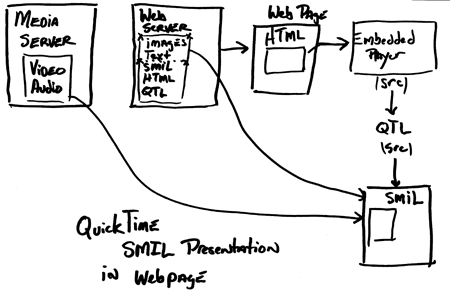
As illustrated in the above diagram, SMIL which contains pointers to media (audio, video, text, images) should be uploaded to your webserver along with your images and video and further more can be embedded just like a QuickTime movie or a RealMedia document into a webpage. You use the same embedded player HTML code as described above for putting a movie in your page. Instead of creating a link directly to a movie (possibly using a QTML file) you create a link to your SMIL document (also possibly using a QTML file for compatibility purposes).
For more information:
SMIL 1.0 Spec
QT Text Track Descriptors
QuickTime and SMIL (in depth)
QuickTime Text Tracks Tutorial
SMIL Authoring (notes from a course at Michigan State, very good)
SMIL: Multimedia for the Masses
Layouts in SMIL
s o u n d s c r e e n Great information concerning many aspects of QuickTime delivery
MP3 Audio Streaming
MP3 Streaming has become the defacto method for streaming music on the internet. While QuickTime, Real and Windows Media offer a plethora of features and capabilities, they generally have a higher cost (related to servers, encoding software and so on) and therefore a higher barrier of entry. They also generally only work with their particular players and content types. Although their is a plethora of content available in each of the formats and broadcasting organizations will generally go with one of them because of their DRM (Digital Rights Management) support, the sheer volume of people utilizing MP3 streaming eclipses them all. MP3 streaming support is built into almost every desktop multimedia player as well. Last but not least, MP3 streaming utilizes HTTP and therefore is able to get through firewalls quite a bit easier than the other streaming methods.
MP3 Stream Players:
iTunes: http://www.apple.com/itunes/
RealPlayer: http://www.real.com/
QuickTime: http://www.apple.com/quicktime/
WinAmp: http://www.winamp.com/
and a hundred others including:
Audion: http://www.panic.com/audion/
XMMS: http://www.xmms.org/
VLC: http://www.videolan.org/vlc/
MPG123: http://www.mpg123.de/
Zinf: http://www.zinf.org/ (formerly known as FreeAmp)
Some MP3 Streaming Servers and Services:
Live 365: http://www.live365.com/index.live (A service for people to run their own streaming radio stations)
Shoutcast: http://www.shoutcast.com/ (The original MP3 streaming solution, made by the folks who created WinAMP)
Icecast: http://www.icecast.org/ (Originally, an Open Source clone of Shoutcast, now much more)
QuickTime/Darwin Streaming Server: http://www.apple.com/quicktime/products/qtss/ or http://developer.apple.com/darwin/projects/streaming/
Of course there are about a hundred other servers and systems that support this as well.
QuickTime Streaming Server (For MacOS X)
Darwin Streaming Server (For Windows, Linux and more)
QTSS Admin Guide: http://images.apple.com/server/pdfs/QT_Streaming_Server.pdf
Darwin Streaming Server Administrator's Guide: http://developer.apple.com/darwin/projects/streaming/qtss_admin_guide.pdf
QuickTime/Darwin Streaming Server has very good support for MP3 Streaming, specifically in the form of playlist broadcasting. The server side playlist can simulate a live broadcast with a queue of MP3 files that are played and streamed out to the audience via the server.
The administrative interface to the server: http://your-ip-address:1220/ offers a web based interface for creating and managing these playlists.
This is the mount point for a playlist that I setup for demonstration: http://qtmedia.itp.tsoa.nyu.edu/ppm_playlist
Of course, you can also do it via the command line as well if you install your own QT Streaming Server (I can provide one at ITP should you need it). This would allow you to dynamically generate playlists of your own content.
[Command Line Instructions Coming Soon]
Creating Links to MP3 streams: [Shamelessly borrowed from the Darwin Streaming Server Administrator's Guide]
If you want to put an MP3 playlist on the web, you need to create an audio metafile that directs the web browser to your playlist and opens the user�s MP3 player. There are two types of audio metafile you can use: M3U and PLS. To create the audio metafile, use a text editor to create the file, include the proper extension (�.m3u� for M3U metafiles and �.pls� for PLS metafiles) at the end of the filename, and format it as described here.
The M3U file contains a single line of text in this format: http://your.ip.addr:8000/mountpoint
A PLS file uses this format:
[playlistname]
File1=http://your.ip.addr:8000/mountpoint
Title1=Playlist Title
Length1=-1
NumberOfEntries=1
Version=2
Place the .m3u or .pls file in the same directory as your web site and link to it just as you would link any other downloadable file. Most web browsers are configured to open .m3u and .pls files using the user�s MP3 player automatically.
The M3U file for the ppm_playlist contains the following line:
http://qtmedia.itp.tsoa.nyu.edu/ppm_playlist
The file is uploaded to a webserver: http://stage.itp.nyu.edu/~sve204/ppm/ppm_playlist.m3u
Here is the content of an example PLS file:
[Another Playlist]
File1=http://stage.itp.nyu.edu/~sve204/ppm/playlist/1.mp3
Title1=Some Title
Length1=-1
File2=http://stage.itp.nyu.edu/~sve204/ppm/playlist/2.mp3
Title2=Another Title
Length2=-1
NumberOfEntries=2
Version=2
Here is the file uplaoded to stage: http://stage.itp.nyu.edu/~sve204/ppm/playlist/ppm_playlist.pls