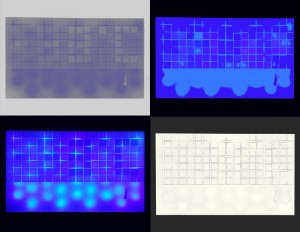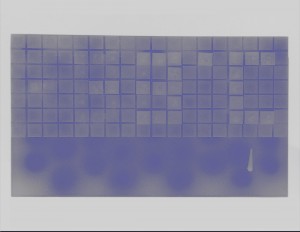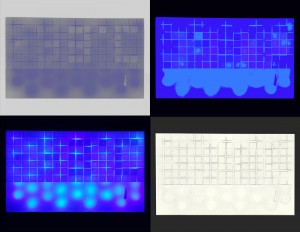Boram Kim, Lirong Liu
It is a Kinect game that asks players to complete tasks by making certain gestures (e.g. covering rings, avoiding obstacle and collecting coins) and exhibits funny animation of the current player as well as top players at the end of a game.
http://www.itplirongliu.com/?cat=2
Description
Just move it, as a level-based Kinect game, mirrors players' body figures and generates three kinds of objects in the game scene including rings, coins and thorn-balls. Players’ goal is to get as high score as possible via covering rings, avoiding thorn-balls and collecting coins by using their mirrored body figures before the time is up. Touching thorn-balls results in score and time deduction while both passing levels and collecting coins can increase them. To pass a level, all rings should be covered and no thorn-ball is touched. Coins are just bonuses which can be collected at any time in a game level and whether or not to collect more of them is the player’s option. At the end of a game, the screen shows a game report as well as a funny gif animation of the player who is taken pictures of whenever he/she passes a game level, which is usually the hardest moment. Also, the player can view the record animation of the previous best players to get better understanding of to what extend players should twist their body to get those scores.
The motivation of designing Just move it is to help people get physical exercise when they have been sitting and working for a long time. It is also hoped that they will know more about their body potential and limit after playing this game. Worth mentioning, there is a well-designed calibration step so that this game is accessible to people in any different body shapes.
Classes
Introduction to Physical Computing