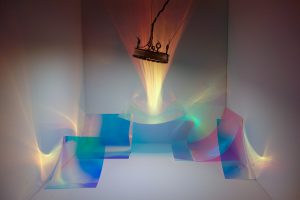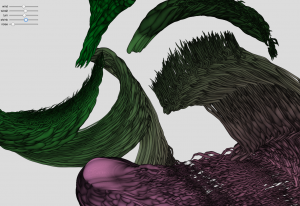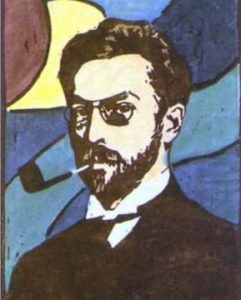Zoe Wells
A painting that tells a looping story by changing every time the viewer blinks.
https://itp.nyu.edu/classes/cc-f18-tth/final-project-progress-2/
Description
This project is telling the story of the girl Solveg from the Roald Dahl book “The Witches”. In the story, Solveg is cursed by a witch to be stuck inside a painting of a farmhouse that her family owns. No one ever sees the painting move, but whenever they look at it, she has changed position slightly, aging and eventually disappearing as the years go by. I was also inspired by “La Jetee”, a film taking the form of a slideshow of still images, and “In the Blink of an Eye”, a book by Walter Murch that compares cuts in editing to natural blinking patterns.
In my project, I am using a facial recognition library in python to watch for when the viewer’s eye aspect ratio (EAR) goes below a certain threshold for 2 frames. To improve on the blink detection accuracy, I added a feature that allows the user to calibrate the blink threshold to their own EAR by pressing the spacebar, which they would be prompted to do when they approach the project. Their blink will trigger a the image to change to the next still in the story. The story will have the girl aging and changing her position in the painting, with her environment aging with her. For the final version, I plan to have 15 images in an oil-painted style for the full loop of the girl growing old and disappearing, since the average person blinks around 15 times a minute.
My ideal setup for the project would be a monitor with a frame around it to complete the “painting” effect. My laptop, with the camera for facial recognition, would be placed below the monitor. I also plan to have a soundscape of nature noises coming from the painting, with a sound effect when a change happens.
Classes
Comm Lab: Hypercinema, Creative Computing