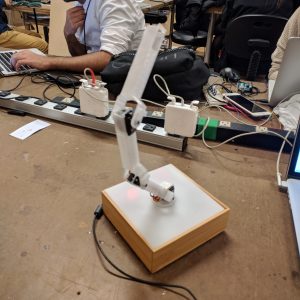Caleb Ferguson
Cryptomania is a sculpture designed as commentary on the pandemonium surrounding cryptocurrencies such as Bitcoin or Ethereum. It pulsates with light based on real-time price changes of a particular cryptocurrency.
https://goo.gl/x9gLzK
Description
The pandemonium is everywhere!
Blockchain technology, and its specific use case as a framework/platform for cryptocurrency is fascinating the world. People are buying and selling these digital currencies with great fervor, without much understanding about how any of it works.
Cryptomania is a sculpture designed as commentary on the pandemonium. It lights up based on the 1 hour price change (a percentage value) of a particular crypto-currency – Ethereum.
The crystal is intended to encapsulate the mania by showing an ambiguous, but real time indication “good” or “bad” sentiment. The sculpture is intended to call the following concepts for consideration:
– The hive-mind mentality of observing a price as a proxy for “real” value
– The populist and over-simplified media coverage of blockchain technology
– The shortsighted, accelerationist nature of cryptocurrency discourse and “technical analysis”
by so-called experts
The crystal is a passive object that pulses with varying intensity and direction over time. Users are encouraged to observe for as long or short as they want, and revisit if desired.
Classes
Introduction to Physical Computing