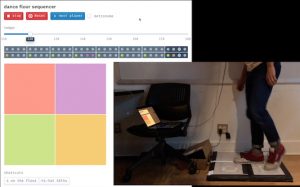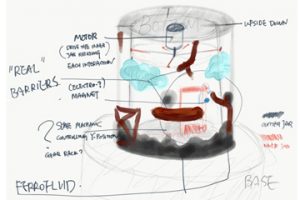Adi Dahiya
A playful dance floor experience which allows anyone to make beats with their body.
https://adi.pizza/slices/dance-floor-mpc/
Description
I'm making a matrix of dance floor tiles which act as a controller for a drum rack sampler & step sequencer. The software implements some of the key ideas from an Akai MPC and modern production workstations like Ableton. Users are invited to step up to the device, express themselves with a little dance over a 2- or 4-bar phrase, and hear back the resulting rhythm produced by the “Dance floor MPC”. Successive users can choose to “collaborate” with the previous user's recorded sequence. This is not a precise production tool, but rather a playful experience which enables anyone to enjoy making beats with their body.
Classes
Introduction to Physical Computing, The Code of Music