Please note, in order to be considered for participation in the Show, you must be enrolled in an ITP/IMA/Low Res class and the work must have been created during the current semester.
Submission Status
Show Info Session
Show Dates & Times
- Sunday, December 14th
- 2:00pm – 6:00pm
- Monday, December 15th
- 4:00pm – 8:00pm
Show Production Team
- Aidan Nelson, Faculty Producer
- Dan O’Sullivan, Faculty Producer
- Noah Pivnick, Technical Producer
Production Schedule
- November 3rd (Monday)
- 8:00 AM
- Submissions OPEN
- 8:00 AM
- December 4th (Thursday)
- 6:00 PM
- Submissions CLOSE
- 6:00 PM
- December 6th (Saturday)
- 6:00 PM
- Accepted projects announced
- 6:00 PM
- December 8th (Monday)
- 12:00 PM
- Finalize equipment requests in the Projects Database.
- 12:00 PM
- December 8th – 11th
- Clean up red bins, throw out trash, and take any non-show materials home.
- December 11th (Thursday)
- 12:00 PM
- Finalize your project data in the Projects Database.
- Update photos, videos, and proofread your elevator pitch and project description. This information is displayed in the Projects Directory on the show website once it goes live.
- Finalize your project data in the Projects Database.
- 10:00 PM
- All equipment must be returned to the ER no later than 10:00 PM.
- This will clear up space on the floor and allow us to distribute equipment for the show as efficiently as possible once we begin setting up.
- All equipment must be returned to the ER no later than 10:00 PM.
- 12:00 PM
- December 12th (Friday)
- 1:00 PM
- Begin clearing furniture from the floor. If you are in the show, participation is mandatory.
- 6:00 PM
- Internal Show map distributed
- 1:00 PM
- December 13th (Saturday)
- 10:00 AM
- Begin requested equipment check out
- Make sure you (or a group member) is available to check out requested equipment. Equipment is first come first serve. The ER will not issue any late equipment requests until all requests submitted before the Equipment Request deadline have been filled.
- PLEASE NOTE: Computers are a resource that we cannot support for every student. Students are expected to use their own computer in the Show whenever possible so that we can assist with those who have no other access to a computer resource.
- Make sure you (or a group member) is available to check out requested equipment. Equipment is first come first serve. The ER will not issue any late equipment requests until all requests submitted before the Equipment Request deadline have been filled.
- Begin requested equipment check out
- 10:00 AM
- December 14th (Sunday)
- 10:00 AM
- Show producers will do a walkthrough of all projects.
- Be set up and ready to demonstrate your project. Missing or non-functioning projects risk being pulled from the show.
- 2:00 PM
- SHOW TIME!
- 2:00 PM – 6:00 PM
- Doors open
- 10:00 AM
- December 15th (Monday)
- 4:00 PM
- SHOW TIME!
- 4:00 PM – 8:00 PM
- Doors open
- 8:00 PM – 10:00 PM
- Strike the show, return equipment, vacate the Media Commons, restore the floor and classrooms. If you are in the show, participation is mandatory.
- 4:00 PM
Caveats and Musts
Before submitting your project, please consider the following:
- You must meet the Production Deadlines outlined above
- You must help breakdown the floor on the Friday before the show
- You must be present for the Walk Through on Sunday, the first day of the show
- You must stay after the Show closes on the last night to help restore the floor
How To Submit
Note: The application period for the show is a month so we are going to stick to our word on “no late submissions” and prioritize projects that came in on time! Thank you for understanding.
- Navigate to the Projects Database
- Log in with your NYU credentials
- On the upper left, click Add Project
- At minimum, complete the following required submission fields:
- Project Title
- Venue(s)
- you must select Spring Show 2025
- Class(es)
- Project Description
- Project Main Image
- Alt text for Main Image
- What is your project about?
- What does your project do technically?
- How will people engage with your project?
- Accessibility
- Audience
- Presentation
- Duration
- Visual
- Auditory
- Tactile
- Olfactory
- Vestibular
- Space
- Accommodations
- How do you want to present your project?
- Demo Video
- Provide a publicly accessible Google Drive share link to a video one minute or less in length.
- In no longer than 60 seconds show us what your project is and convince us it’ll be working by showtime. Show the project in action. If it’s still under construction, give a visual explanation of what the user will experience and evidence that the project will be ready in time for the show.
- The video link will live on with the project into the show and after. You can edit the URL and swap out another video as you make progress, and we encourage you to put in a final video of the project in action once the show goes up.
- Space Requests
- Content Disclaimer
- Attestations
How to update Diagram
- Navigate to the Projects Database
- Log in with your NYU credentials
- On the left, Select Project
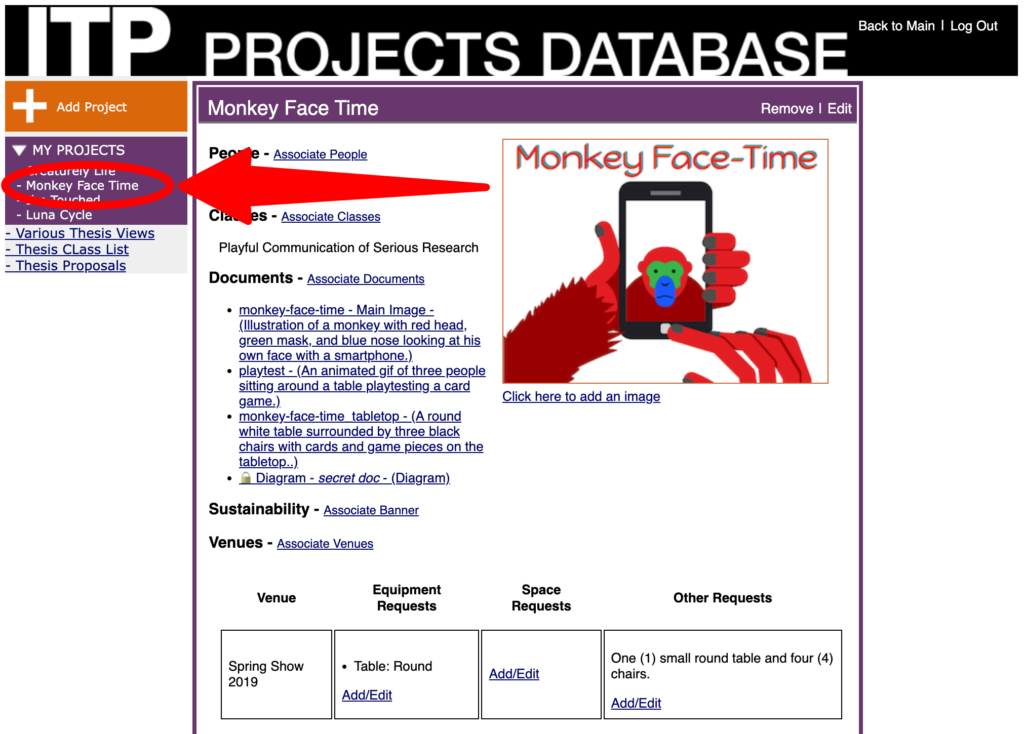
- Click on Edit
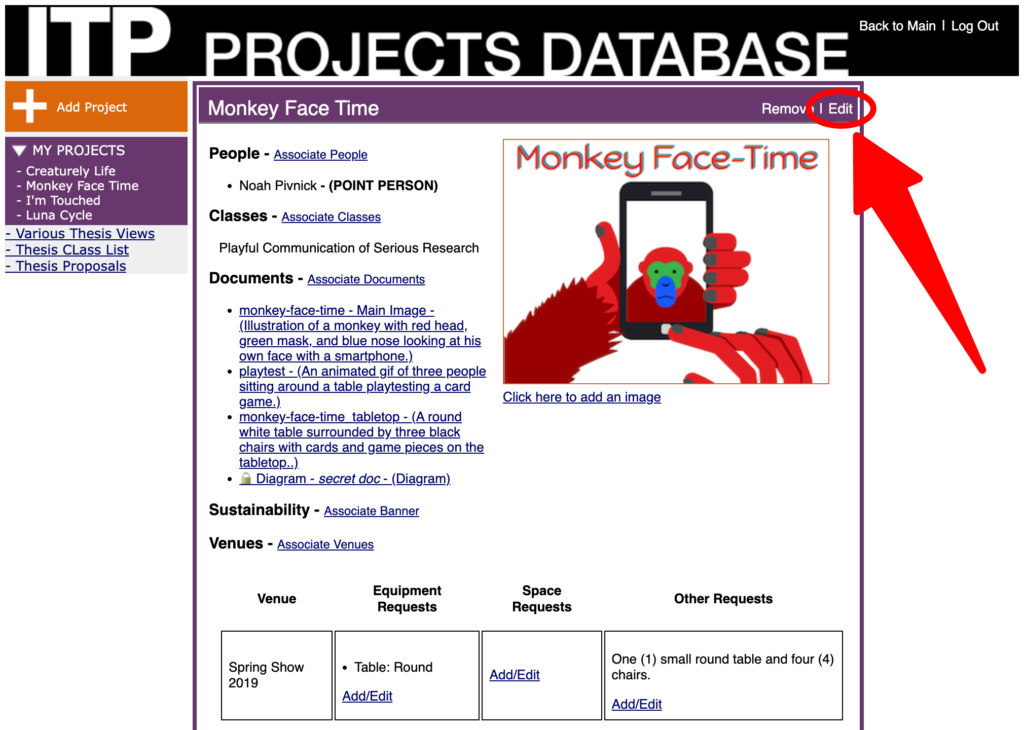
- Click on “Click to replace your existing diagram”
- Click Choose File
- Navigate to revised diagram and Open
- Click Update
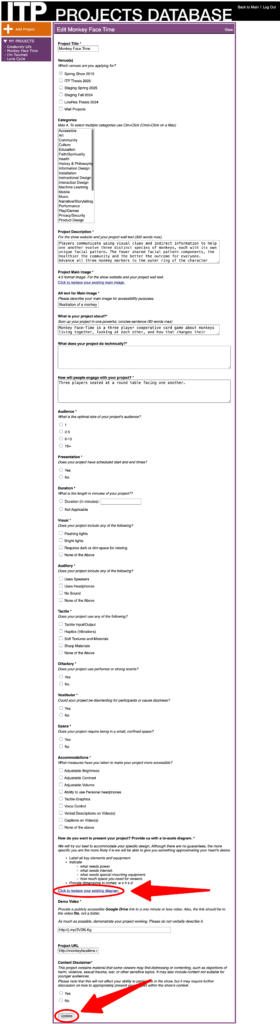
How to update Equipment and Space Requests
- Navigate to the Projects Database
- Log in with your NYU credentials
- On the left, Select Project
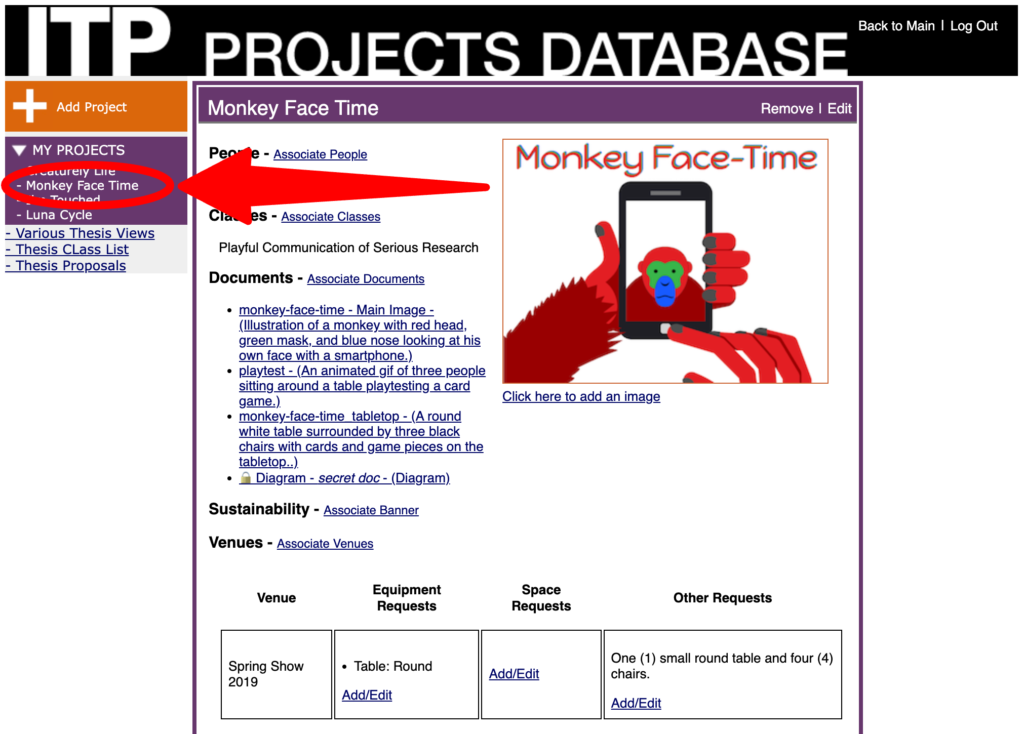
- Click on Add/Edit under Equipment Requests
- Click on Add/Edit under Space Requests
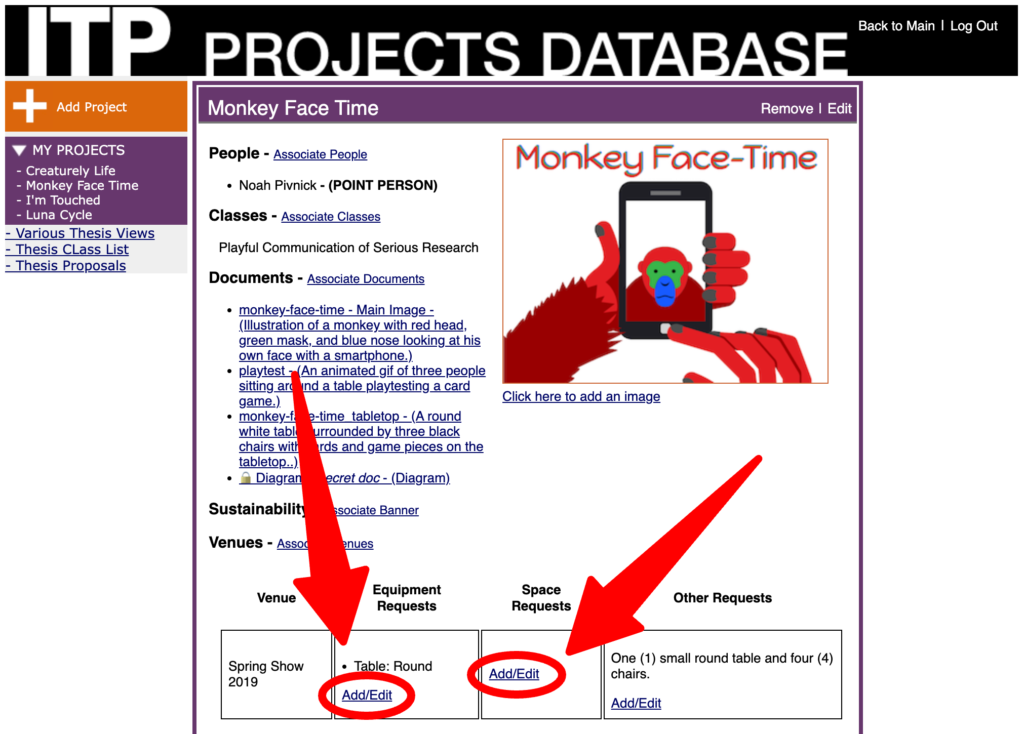
Livestream Production Team
- There will be no livestream this semester
Attitude
- Be long on flexibility and organization and short on entitlement
- Maintain a sense of humor. No matter what happens, it’ll be alright in the end
- Plan more time than you think you need
- Keep contact with teachers and staff; things change quickly
- The show is an excellent opportunity to get user feedback from people who don’t share your background or assumptions. If possible, design your work to encourage unguided feedback from the audience. Use it wisely. Don’t disagree with visitors, take note of what they don’t understand or don’t respond to in your work.
- Get proper sleep, and nutrition
- Maintain concern for your fellow students, staff and faculty; we’ll need each other’s support to make the show work.
- The show is a privilege, not a right. Anyone exhibiting rude behavior during the show process may be removed from the show.
FAQ
How are projects selected for the show?
Projects are judged according to the following criteria:
- whether the project is from a class in the current semester
- how well the project will show in this venue — not too big (space), not too long (time), not too much equipment
- how far along is the project, is it complete and ready for presentation?
- video demo URL has been included with submission
What should be in the project demo video?
Show us what your project is and how you will present it to visitors. Convey its meaning and demonstrate that it is working or will be working. Please show us the project in action if it is a physically interactive piece. If it’s still under construction, give us a visual explanation of what the user will experience and evidence that you have the construction under control. You can edit the URL and swap out another video as you make progress, and we encourage you to put in a final video demonstration of the project in action before the Show website project entries go live.
How many projects can I have in the show?
If you are submitting a solo project to the show, you do so with the understanding that you will not be able to have any other solo projects in the show, nor act as Point Person on any group projects.
What is a Point Person?
Every project should have ONLY ONE Point Person who is principally responsible for it. That means you will be with it all the way, all through the show, to demonstrate it, answer questions from guests, make sure it’s working, and see to it that it’s cleaned up at the end. You cannot be point for more than one project. The Point Person must know how to operate, explain, and fix (if needed) the project on their own.
I have a group project, how can I associate my collaborators with the project?
- Log into the Projects Database
- Click on your project name from the list.
- Click on Associate People.
- Under Add Project User, click Add next to collaborator name(s).
I have a group project, how can I reassign the “Point Person” to someone else?
- Log into the Projects Database
- Click on your project name from the list.
- Click on Associate People.
- Under Existing Project Users, click Make Point Person next to collaborator name.
How are equipment and space allocated?
Equipment is pulled from the labs, gallery and equipment room. In general, you will need to supply your own computer for the project – ITP is in a better position to assist with peripherals like displays, projectors, speakers, Kinects, etc..
Equipment is allocated based on your project submission so make sure to add equipment and space requirements by clicking on add/edit equipment in the Projects Database. Do not use the notes sections to itemize your equipment needs – use those areas for technical and setup notes to the producers.
If you are looking for staging space before the show please contact: AskITP@itp.nyu.edu.
Will signage be provided for projects?
We do generate wall text for the Show. If you have additional posters or signage, please consider location and await space assignments first. Wall text will be generated from the information you submit in the online signup, so make sure you fill it out in full and on time!
