How to upload a photo to the Wall.
- Visit https://itp.nyu.edu/people/wall/ and log in with your Net ID.
- Click on “Profile” on the top-right corner of the page. A window should pop up.
- Scroll down to the “PICTURE” section.
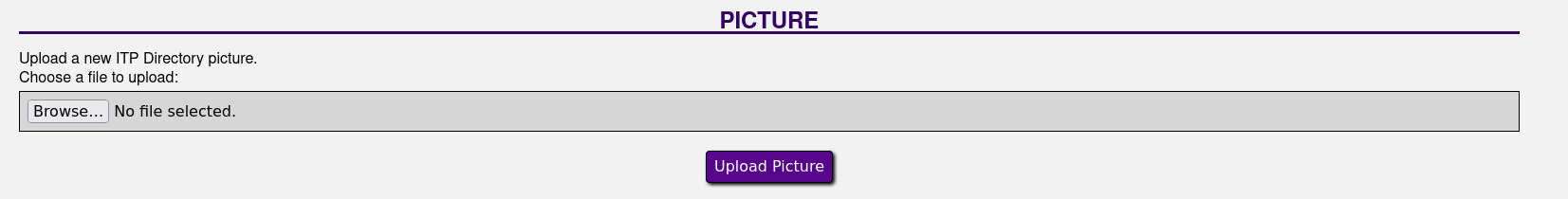
- If there is already an ITP Directory photo, and you are happy with it, make sure it is selected and click “Update Photo”. There may also be other photos you can select.
- If you want to upload a new photo, go to where it says “Choose a file to upload”, click “Browse…” (it may be different depending on your browser), and select a new photo.
- Once your photo is selected, click “Upload Picture” to save it.
- The new photo might not appear immediately if a previous photo is cached in your browser. If you saw the message “Photo was uploaded”, then the upload worked.
