Class Times
Tuesday 9:30am – 12:00pm, Room 407
Wednesday 9:30am – 12:00pm, Room 409
Contact
- Email: dar436@nyu.edu (Please allow at least 24 hrs for a response)
- ITP/IMA Discord : @rios
- Office Hours Calendar: Sign Up Here (If times are unavailable or do not work for your schedule please email ! )
Weekly Resident Workshops
P-comp:
Mondays – 4:00pm-5:30pm
Thursdays – 2:00pm-3:30pm
More info and Detail here
Fabrication:
Fridays 2pm
Links:
- Section Tuesday Group Random Generator
- Section Wednesday Group Random Generator
- Presentation and Feedback Guidelines
- Loosening a Breadboard
- Care of Your Nano 33 IoT
- Removing A Microcontroller From a Breadboard
- All five videos about schematic diagrams
- Kobakant Soft Circuits and Wearables
- Keep an Installation Running forever (Mac with links for Windows and Ubuntu Linux)
Blogs:
Class Notes and Materials
Class 10
Class 09
p5 Serial Multiple Values 2 ways Tuesday
P5 Serial multiple Values 2 ways Wednesday
void setup() {
Serial.begin(9600);
}
void loop() {
int val1 = analogRead(A0);
int val2 = analogRead(A1);
int val3 = analogRead(A2);
if (Serial.available() > 0) {
int fromP5 = Serial.read();
Serial.print(val1); // sending bytes
Serial.print(",");
Serial.print(val2); // sending bytes
Serial.print(",");
Serial.println(val3); // sending bytes
}
}TWO way Multiple parsing
#include <Servo.h>
Servo motor;
int brightness = 255;
int angle = 179;
int counter = 0;
void setup() {
Serial.begin(9600);
pinMode(2, OUTPUT);
motor.attach(9);
Serial.setTimeout(10);
}
void loop() {
int val1 = analogRead(A0);
int val2 = analogRead(A1);
int val3 = analogRead(A2);
if (Serial.available() > 0) {
int fromP5 = Serial.parseInt();
if (counter == 0) {
brightness = fromP5;
counter++;
Serial.print(val1); // sending bytes
Serial.print(",");
} else if (counter == 1) {
angle = fromP5;
counter++;
Serial.print(val2);
Serial.print(",");
} else if (counter >= 2) {
counter = 0;
Serial.println(val3);
}
}
analogWrite(2, brightness);
motor.write(angle);
}
Class 08 – Serial
Class 07 – Midterms
Presentation and Feedback Guidelines
Wednesday Feedback
Tuesday Feedback Doc
Midterm Groups
Tuesday
Cassidy & Yidan
Penny & Fatima
Caakyrie & Jackie
Parth & Arya
Cindy & Nathan
Andre & Jenny
Lejing
Vio
Wednesday
Yiyang & Weber
Yihe & Shimeng
Max & Zack
Nathan & Tamanna
Ruiyan & Una
Proud & Octavio
Class 06 – Motor
Class 05 – Sensors /Connectors
- Soldering
- Connectors?
- Project Planning
- Performance / Installation
- Bill Of Materials (BOM)
- Timeline / Schedule
- System Diagram
- Physical Drawing (Device, Floor Plan, Elevation, etc)
- Examples
- Beverley Chou, Initial, Update , Final
- Jingyi Zhou
- Martin Martin & Patrick Warren
- Nicole Ginelli & Alvaro LaCouture
- Noel
Class 04 – Analog
Tuesday Questions
Wednesday Questions
Analog Slides
Sensors Slides
Modulo
Class 03 – Digital
Tuesday Questions
Wednesday Questions
Arduino Reference
Slides
Class 02 – Electricity
Electricity Slides
Questions Doc Wednesday (add questions from lab here)
Questions Doc Tuesday(add your questions here)!
Class 01 – Intro
- Slides
- Tuesday Agreements & Goals Doc
- Wednesday Agreements & Goals Doc
- Tuesday Fantasy Device Ideas
- Wednesday Fantasy Device Ideas
- More Projects:
Arduino References
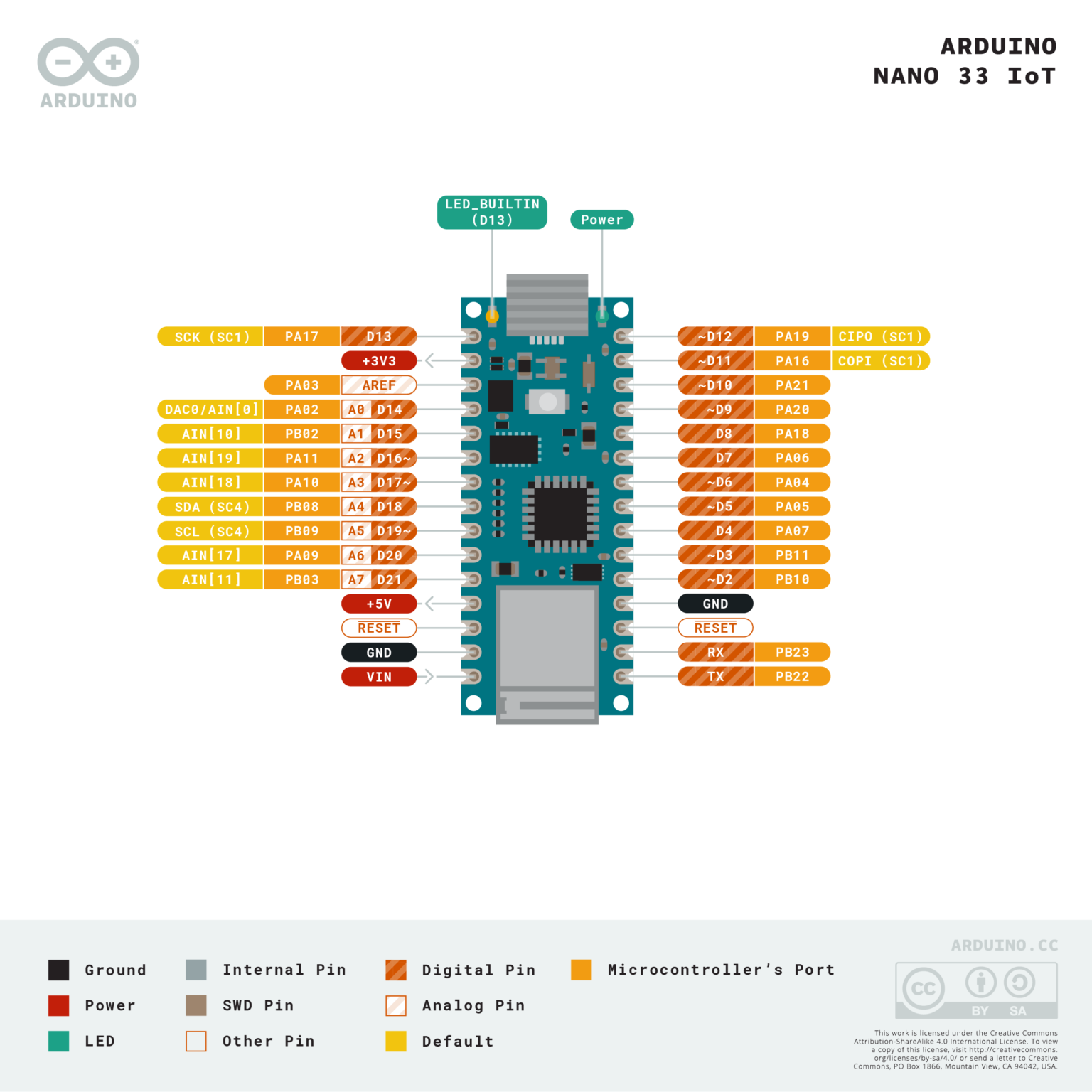

Windows Driver Installation for Arduino
Tips for using this site:
Tips adopted and ammended from Jeff Feddersen:
With the ITP site, we’ve tried to do two things:
- Provide a week-by-week syllabus for the semester that takes you through the physical computing material in a logical progression. Each week has clear tasks, assignments for the following week, and links to labs, write-ups, and videos that support or explain the current material. Follow along here and you’ll be fine. A more concise table view can also be found here
- Provide an organized set of materials covering the core physical computing topics, to serve as a first resource for any questions you may have as you study the subject. These live under the Topics, Videos, Resources, and Labs tabs. These materials are also linked to from the syllabus, but here they’re organized by subject matter, whereas the week-by-week syllabus is chronological. Many of these resources are also not assigned or covered in labs so there are plenty of extras that are intended to help as you need it, or provide a starting point for something you may want to use later.
Doing the labs:
- Please make sure to budget enough time to read through each lab before plugging things in. Read everything first without trying to follow along. Then re-read and follow the appropriate steps with your kit and code in front of you.
- Class is flipped so the idea is to do the labs, write down any questions and bring those questions to class. We will discuss an review in class before moving to new content.
- If you are having a lot of success with the labs and have no questions, try to figure out next steps eg”How can the lab be applied creatively or taken further?”. Apply what you learned to a mini project or question. Questions can be creative or technical.
- Bring your kits to class. We will often do things in class and use parts from the shop
- There are parts in the labs that are not in the kits! These parts are in the Yellow bins in the shop.
- I recommend doing your labs at ITP, we have a lot of resources and things that are hard to find in the outside world.
- Make sure you know what you need for the labs if you are not doing homework at ITP
- Talk to Adrian at the front desk to get a red bin. These are used to store things on the floor Adrian can help you get a red bin and a locker if you want one. You can also email him am13084@nyu.edu