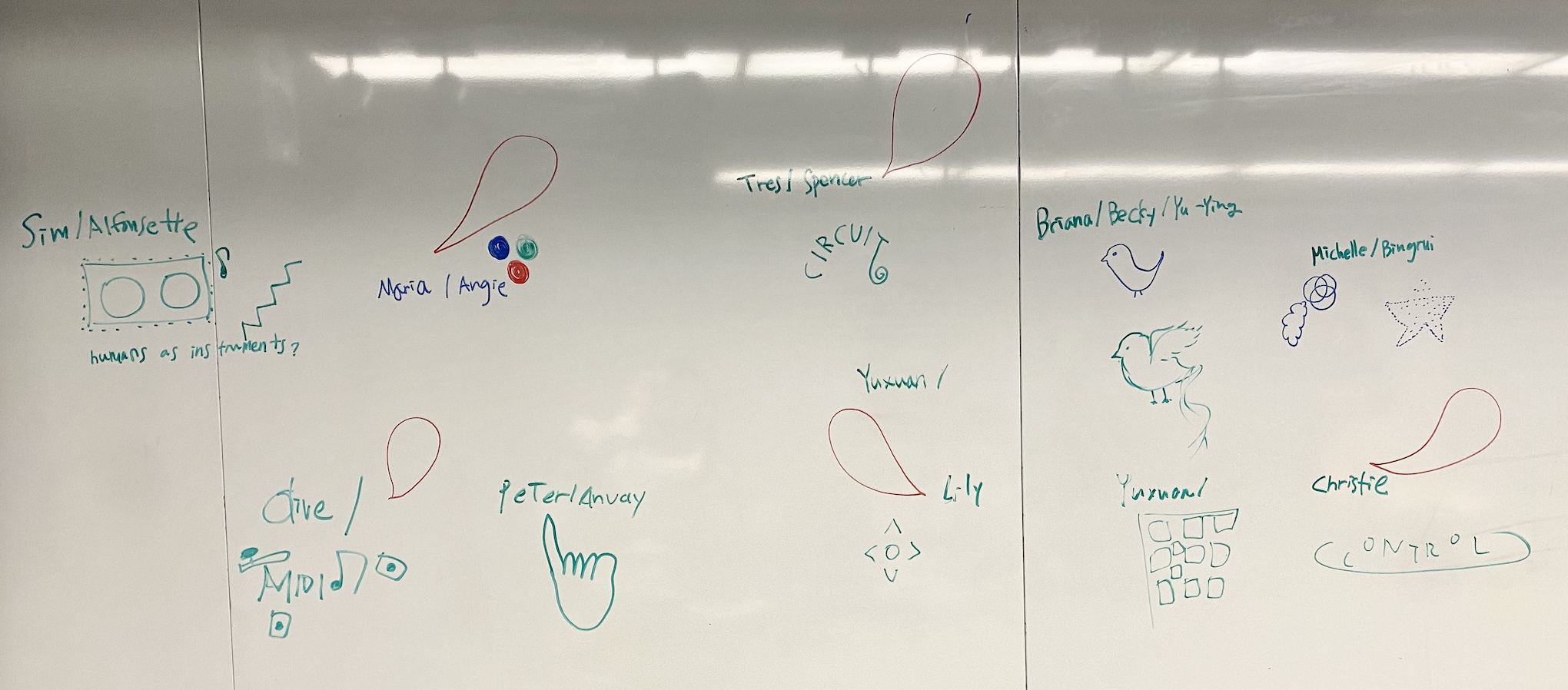- Pre-class survey: please fill it out before the first class!
- All Slides
Class Times
Tuesdays 3:20pm – 5:50pm @Room 413
Contact
Yeseul Song
My work: yeseul.com / @yeseulsong_
Email: yeseul.song@nyu.edu
Office Hours (if the times don’t work for you, email me so we can find a time)
Class Blogs
Submit your class blog URLs here.
- Sim (Sam) Hafferty
- Peter Zhang
- Maria Martinez
- Michelle Wu
- Yu-Ying Lee
- Tres Pimentel / Leave comment for Tres’ work
- Angie Kim
- Spencer Harris
- Lily Crandall
- Anvay Kantak
- Bingrui Fan
- Yuxuan Qi
- Christie Kim
- Alfonssette Medina
- Becky Hsu
- Briana Jones
- Olive Yu
Learning Support
- Physical Computing Workshop / Help Sessions by ITP Residents
- Every Monday and Thursday at 3:30pm-5:00pm EST
- Office Hours with me
- Office Hours with residents
- Find available slots on the ITP Help Page
Your Arduino
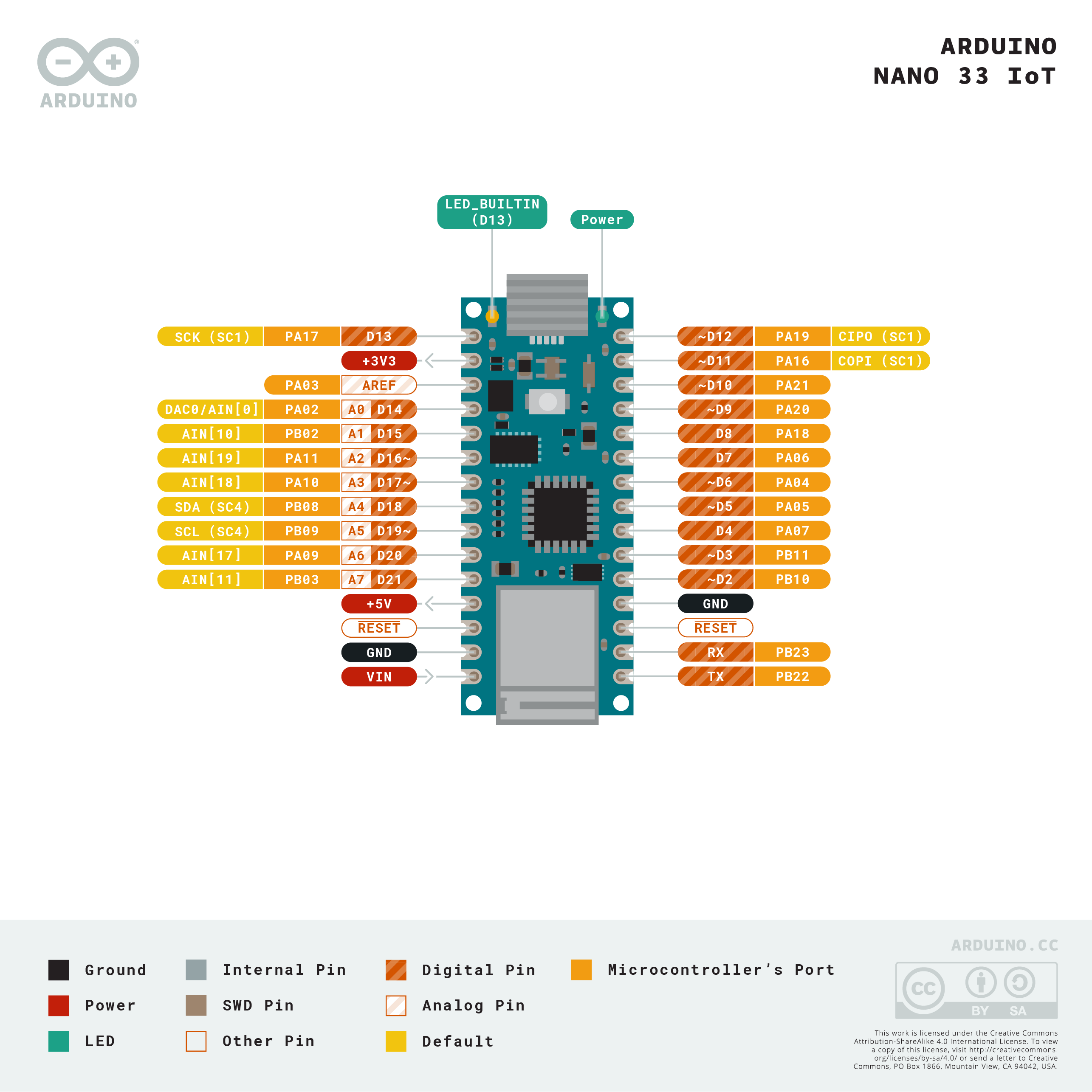
Class Notes
Class #1
- What is Physical Computing / Interaction Slides
- Guides and examples for good documentation
- ITP/IMA Code of Conduct
- Every week, you’re expected to post assignments on your blog. Assignments are due 8pm on Mondays (to allow me and other classmates to read before the class).
- I encourage you to take a look at your classmates’ blogs and leave comments!
- This week, you’ll review materials and follow the labs listed under Week 1 on the Week-to-Week Activity page. Also, you’ll make a DIY switch (feel free to work in groups) described under one of the labs. Make a blog post to document your lab experience, questions if you have any, and your switch. If you can, bring your switch to the next class!
Class #2
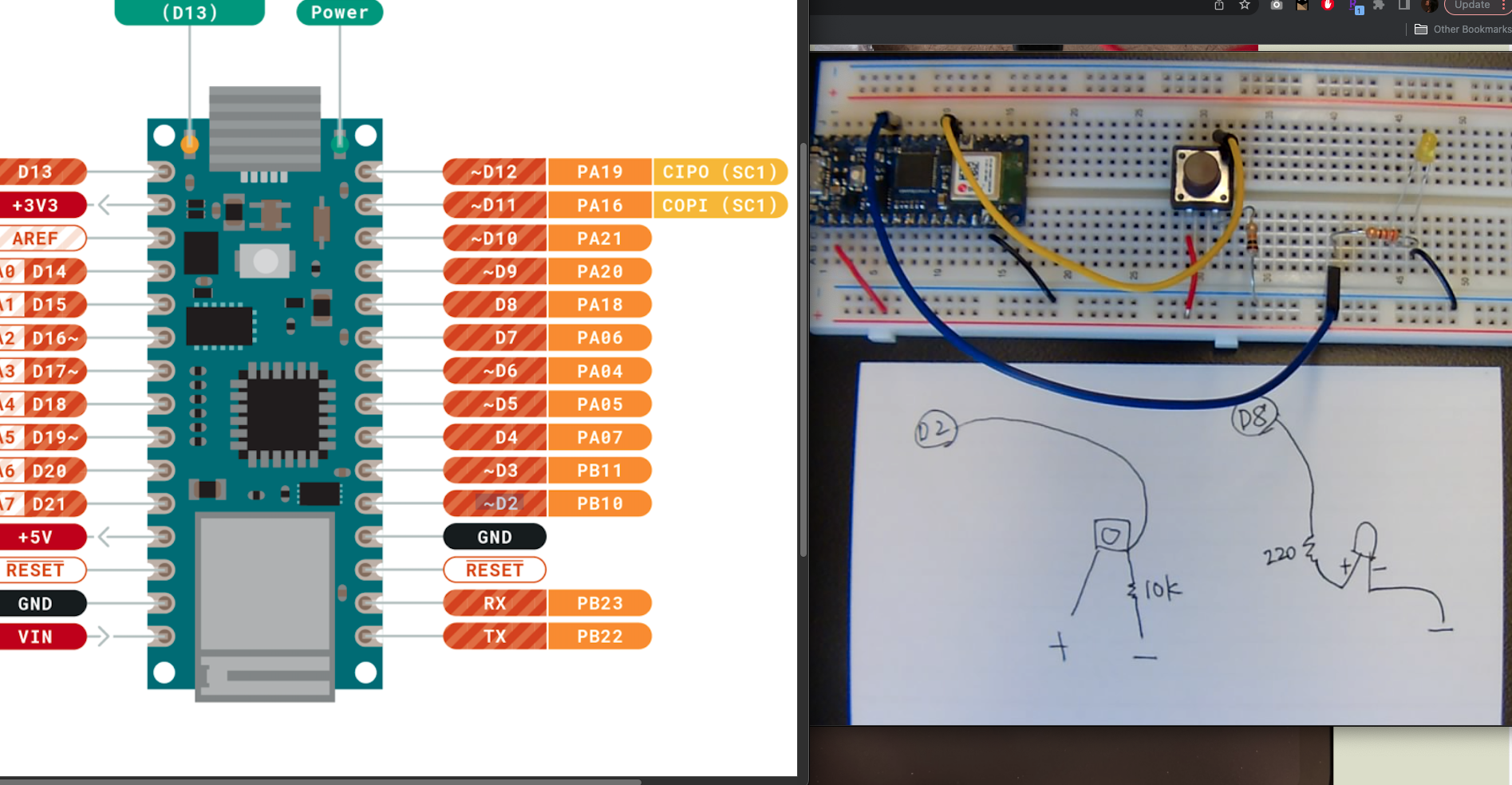
You can use this circuit with an examples “Arduino -> Examples -> Digital -> Button”
Follow Lab: Digital Input and Output to learn more about what’s going on.
Assignment:
- Follow the three labs listed under Week 2 and watch the videos.
- If you can, make a simple application, based on one of the labs. Add an output, such as an LED or speakers. Some examples of the application can be: an speaker instrument where you can use FSRs as an interface, a game that you need to figure out a way to turn on an LED as soon as possible (e.g., LED turns on after you press button 1 two times and button 2 one time), a button that requires patience (e.g., the LED turns on slowly over 10 seconds once you press a button)… Wondering what can a button be?! Here’s a project by Hayeon Hwang. If you’re curious to see work by other students: Thomas Chen’ traffic light, Faith Zheng’s Irony Light, David Yang’s Indecisive Button
- Make a blog post with your experience following the labs (document your process, what worked and not, include image/videos as well), questions, and your creation (if you make any).
CLASS #3
- Analog/Digital slides
- Debounce code for buttons (to avoid multiple inputs per one press)
Class #4
Pairs for Midterm Project
- Hafferty,Sam – Lee,Yu-Ying
- Pimentel,Tres – Yu,Olive
- Hsu,Becky – Harris,Spencer
- Wu,Michelle Mong Qi – Zhang,Peter
- Kantak,Anvay – Jones,Briana
- Crandall,Lily – Fan,Bingrui
- Kim,Angie – Medina,Alfonssette
- Kim,Christie – Martinez,Maria Paz – Qi,Yuxuan
Value Smoothing
- Averagevalue Library
- Smoothing example for servo that I demo’d during the class
Class #5
Project Planning
Class #7
- Document your project while it’s fresh in your mind and when the project is alive! They’ll become a precious portfolio element and resource for yourself. Please do this by the end of Friday and I’ll take a look. I encourage you to include these items:
- 1) Project title and description
- 2) Final video documentation
- 3) Circuit and Code documentation
- 4) Process documentation
- 5) Happy moments / Challenges
- 6) If you had more time on this project, what would you improve? What would you do differently?
Class #10