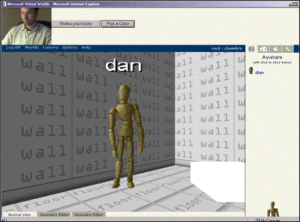A Series of experiments in combining television and internet technologies.
1) Roaming Close Up

This is a client for viewing streaming video. First a high resolution still image of the studio background is displayed. A small rectangle of full motion streaming video of a zoomed in shot from the studio camera is then superimposed on the wide shot. The rectangle of video moves around on the client’s machine depending on what the camera in the studio is aimed at. Another version had the video leave a trail so that the background would always be updated by the video passing over it.
2) Video Cursor

This is a software system for broadcasting video commentary about very precise part of web pages. This software allows one person to stream an image of themsleves talking in a small window that floats above the web pages of a large audience. The software allows the speaker to move this small video window to a particular area of the web page and have it move to over that same part of the web page of everyone in the audience. It is a little bit like a video cursor.
3) Real Person, Virtual Background
This software connects the actual camera in the studio to the virtual camera in the 3D environment. This allows cromakeyed in backgrounds to move realistically as the camera pans in front of them. As the camera pans right to follow the character, the background pans left.
4) Real Head Virtual Body
This software streams video of person in the studio into a virtual world display on the audiences machine. The video is typically texture mapped on to the head of a character in the virutual world. Movements of the person’s head in the studio are tracked using a combination camera/orientaion sensor bicycle helmet and are passed over the network to control the movements of the character in the virtual world. A 3D chat interface was also part of this project
Technical Notes: These were done using shockwave and javascript on the client side, Director applictions for studio control, Java for relaying commands and either Quicktime or Real for streaming video.