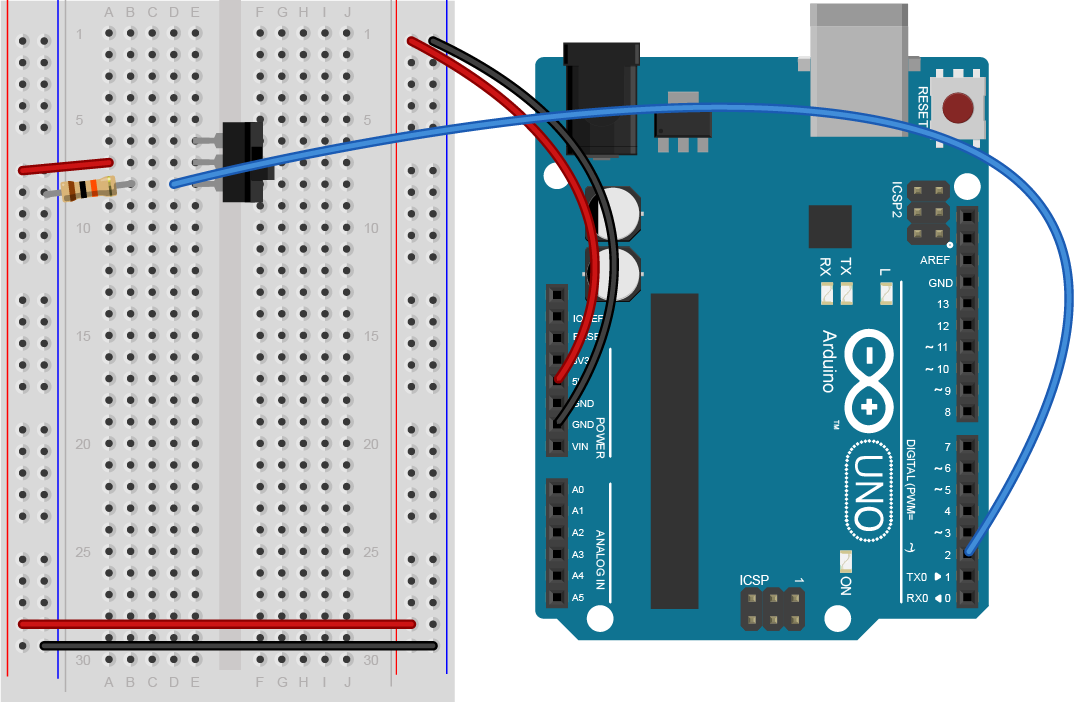
Breadboard view of a switch attached to an Arduino. The Arduino is connected to a breadboard as described in the image above. A switch is mounted in three rows of the the left center section of the breadboard. A red wire connects from the left side voltage bus to the center pin of the switch. A blue wire connects either one of the side pins to digital pin 2 on the Arduino. a 10-kilohm resistor connects that same side pin to the ground bus on the left side of the board.