Please check your Student Centers to ensure you do not have an ‘enrollment mismatch’ hold on your account.
If this hold appears on your account, you may need to revise your anticipated credits to reflect the actual number of credits in which you are currently enrolled. Your financial aid packages will not be disbursed until your enrolled credits match your planned credits. See the below description from the NYU Office of Financial Aid:
One of the most common “Hold” reasons is “Enrollment Mismatch” (watch the video guide available here). You must be registered for the minimum number of credits we anticipated on your financial aid award for your aid to both be credited at anticipated aid and disburse to your e-Bill. If you intend to register for fewer credits than we anticipated, please update your enrollment in your Albert Student Center so that financial aid adjustments can be made (if necessary) to your aid eligibility. Please note there are minimum enrollment requirements for items such as federal loans, Pell Grant, and NYU Scholarship if these are offered to you. Please be aware of this when making adjustments to your enrollment.
To update your anticipated enrollment and remove the enrollment mismatch hold, please follow the below steps:
1.) Sign in to Albert.
2.) Click on the Finances icon in the left-hand navigation bar:
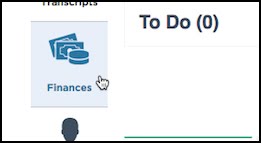
3.) Click on the Financial Aid Links button:
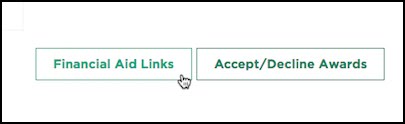
4.) From the Financial Aid Links menu, select Anticipated Enrollment:
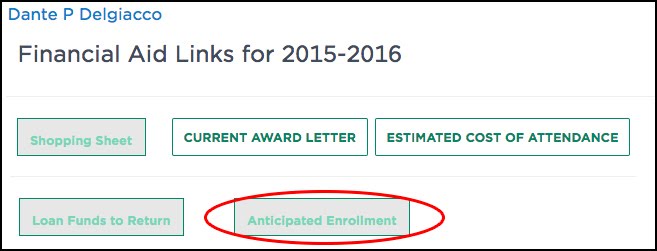
Now you will be on the Anticipated Enrollment page. The next steps are as follows:
1.) Check the “Change Anticipated Enrollment” box.
2.) This will allow you to update the “Anticipated Enrollment” field. Enter the number of units in which you are currently enrolled. This value must match your current enrollment exactly. Hit save.
3.) All ITP students who filled out a FTE request form and who are enrolled in Thesis have Full-Time Equivalencies (FTE).
If you have done all these steps, and have given the system a few days to process/update and you still have an Enrollment Mismatch hold on your account, contact Financial Aid / StudentLink and ask for assistance (contact info below):
Financial Aid: financial.aid@nyu.edu
StudentLink: StudentLink@nyu.edu
